Foss: LibreOffice Suite Draw - English
Outline: Introduction to LibreOffice Draw LibreOffice Draw Create and save an Impress Draw file LibreOffice Draw Workspace Enable tool bars Insert shapes (Example of Water Cycle will be worked upon h..
Basic
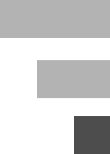
Foss: LibreOffice Suite Draw - English
Outline: Create simple drawings Basic shapes (lines, arrows, rectangles and squares, circles) (How to improve upon a water cycle diagram by adding shapes and so on.) Geometric shapes (basic shapes, symbols)..
Basic
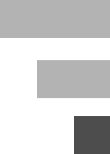
Foss: LibreOffice Suite Draw - English
Outline: Basics of working with objects Cut, copy, paste objects Resize objects dynamically using handles Object Arrangement Group and ungroup objects Edit individual objects in a group Moving objects wi..
Basic
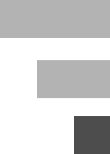
Foss: LibreOffice Suite Draw - English
Outline: Fill objects with color Fill colour and style and outline Set page backgrounds
Basic
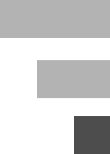
Foss: LibreOffice Suite Draw - English
Outline: Insert text in drawings Insert text directly inside an object Working with text boxes and formatting text in objects Set preferences for text Indenting, spacing and aligning text Placing text wit..
Basic
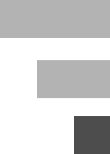
Foss: LibreOffice Suite Draw - English
Outline: Common editing and print functions Set the draw page for page size and margins Paper size, page count, page numbers, date, and time Undo and redo actions Rename a page Print a page
Basic
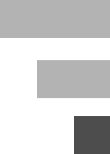
Foss: LibreOffice Suite Draw - English
Outline: Curves and Polygons Various types of Polygons Draw directions using arrows Flow charts Insert tables and graphs Page Margins and Orientation Font Type and Size modification
Intermediate
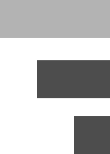
Foss: LibreOffice Suite Draw - English
Outline: Use the Edit Points toolbar Insert new points Move existing points Using control lines to change the shape of the objects Group the objects together
Intermediate
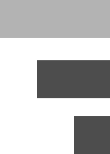
Foss: LibreOffice Suite Draw - English
Outline: Draw Flowcharts Connect Flowcharts using Glue Points and Beizer curves Points on the Beizer curve (Nodes) Use the Edit Points toolbar to create a smooth curve Add text to the shapes Various text..
Intermediate
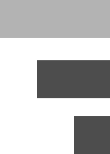
Foss: LibreOffice Suite Draw - English
Outline: Position objects with grids, guides and snap lines Resize objects exactly and duplicate objects Distribute objects Rotate objects Customize Lines styles and Arrowheads Combine, Merge, Subtract..
Intermediate
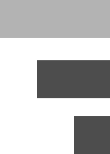
Foss: LibreOffice Suite Draw - English
Outline: Import images into a Draw page *as a link * as an embedded image Edit Links Remove links Automatic embedding of images Delete the picture Export the whole Draw file or one page of the Draw fil..
Intermediate
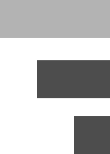
Foss: LibreOffice Suite Draw - English
Outline: Basics-of-Layers-Password-Encryption-PDF How to protect a Draw file Using password encryption Export it as PDF.
Intermediate
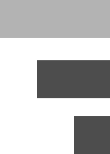
Foss: LibreOffice Suite Draw - English
Outline: Working with 3D projects How to create 3D objects Extrusion 3D Toolbar 3D Rotation Object
Advanced

Foss: LibreOffice Suite Draw - English
Outline: Learn how to set the following preferences: **Properties **Create versions **View in color/grayscale/black-and-white Using the same chart created in the previous tutorial, to show these proper..
Advanced

